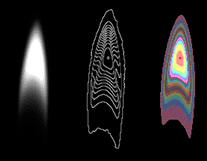
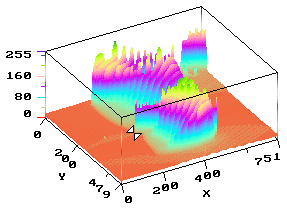
|
|
 |
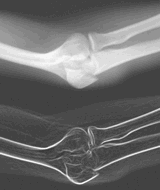
|
|
APPLICATIONS
|
|
IMAGING SOLUTIONS
SVIP is engineered to provide solutions across diverse imaging technologies.
Quality control, medical imaging, microscopy, machine vision research &
development, and varied applications requiring motion capture, image enhancement,
calibrated measurement, particle analysis, multi-camera imaging, or image archival
are easily accomplished.
Together with the SILICON VIDEO MUX imaging board, SVIP seamlessly integrates many popular cameras and video sources with a broad array of features: individual, sequence, or triggered image capture and display; video enhancement and pseudo-color; examination of image details; an extensive library of image processing functions; graphical annotation; image export, import, and printing; and programmable video formats. Most nonstandard video formats are identified automatically by a QUICK SET VIDEO program.
SVIP VERSIONS
SVIPTOOL provides configuration for standard or nonstandard video; capture;
display with zoom; enhance or pseudo-color; diagnostics; test patterns, 2-D
and 3-D pixel plots; and custom menu and scripting support. SVIPTOOL also exports
custom video formats and micro-code as a support tool for programming the SILICON
VIDEO series. SVIPTOOL is provided with each SILICON VIDEO imaging board if
neither SVIPLITE nor SVIP are ordered.
SVIPLITE includes all of the features of SVIPTOOL, with the addition of saving and loading of images and lookup tables via disk, and saving of graphic displays (e.g. S/VGA).
SVIPTOOL and SVIPLITE are limited versions of the fully-featured SVIP ready-to-run image analysis program. SVIP provides all of the features and capabilities described herein.(1)
ENGINEERED FLEXIBILITY
SVIP is a scientific and engineering package providing hundreds of qualitative
and quantitative imaging operations. Engineered with a unique flexible architecture,
SVIP empowers researchers and developers to meet today's requirements, as well
as the evolving demands of future applications.
Far more than an interactive program, SVIP's scripting language allows automation of image analysis and inspection tasks. Macros, custom screens, and record/playback of command sequences enhance productivity.
EPIX has provided imaging solutions to the research and industrial communities since 1984. Join the camera manufacturers, radiologists, astronomers, biologists, machine vision and other engineers, who rely on EPIX for solutions.
| MULTIPLE FORMAT VIDEO CAPTURE & DISPLAY
Capture from video sources supported by the SILICON VIDEO or SILICON VIDEO MUX: area scan, high resolution, high frame rate cameras; with digital or analog interface. Easy setup for nonstandard video formats with QUICK SET VIDEO programs. Automatic identification of most formats. Software controlled capture window, undersampling, reconfigurable image buffers, and split screen. Video rate image sequence capture. Triggered event acquisition. Continuous (circular) sequence acquisition until terminated by trigger event. Trigger on TTL signal, time of day, keyboard, mouse, or video time code. Simultaneous capture from multiple cameras (with multiple imaging boards). Display with RS-170, CCIR(2); or other formats in genlock mode. Select one of six video inputs(2). Software zoom, pan, scroll.
|
ENHANCE & PSEUDO-COLOR(3)
Set lookup tables numerically via linear ramps, log curve, gamma curve, or mathematical expression. Set lookup tables interactively with sliding controls for black level and gain. Pseudo-color isobars with RGB or with Hue, Saturation, Brightness (HSB) models. Switch among multiple lookup table sets. REVEALING EXAMINATION 2-D plot of pixel values across line or column, or through image buffers; overplot reference data, subtract baseline data, filter, colorize, size, label. 3-D plot of pixel values, select colorization, rotation, size, and label. Numerical display of pixel values, in same or successive image buffers. Pixel scope provides continuous update of captured data.
|
| CONVENIENT GRAPHICS
Draw lines, arrows, ellipsoids, polygons, and Bezier polynomial curves. Overlay text using scaled PC fonts, or user supplied LaserJet soft fonts. Paint pixels, selecting grey level, pattern, brush shape, brush size, and brush angle. Fill regions, selecting grey level and pattern. POWERFUL PROCESSING Pixel AND, XOR, complement, dither, scale, offset, contrast enhance, and user-defined value mappings. Image pair add, subtract, AND, XOR, average, weighted product, and ratio, mathematical expression. Copy, resize with interpolation or nearest neighbor, rotate, skew, shift, mirror. Binning, interlace deflicker. Morphological erosion, dilation, open, close, boundary, skeleton, with element sizes to 31x31. Filter with low pass, low pass with low smear, sharpen (3x3, 5x5), median, weighted median, edge enhance, rank high (erosion), or rank low (dilation). Edge detect with vertical, horizontal, laplacian; Sobel, Roberts, Kirsch, with magnitude and gradient results. Edge gradient thinning. Convolve with user-defined integer or noninteger kernels up to 25x25. Dynamic threshold, statistical scaling on neighborhoods up to 25x25. Discrete Fourier Transform (and FFT), inverse transform, correlations. Frequency domain filtering, view frequency domain. Blob/background intensity normalization, histogram equalization. Two image background correction, contrast modify to match, speckle correction. Correlate image with mask. Image sequence average, integrate, difference, tile.
|
INSPECT & MEASURE
Spatial calibration, linear or bilinear. Intensity/density calibration, using data points and interpolation, or mathematical expression. Plot pixel values, and report histograms, center of mass, central moments; all with respect to user-defined coordinates and units. Blob analysis reports number of blobs, position, size, center, mass, and related statistics. Subpixel accuracy edge measurement. Calibrated overlay rulers measure length, angle, distance, and relative angle. Multiple object markers measure object(s) relationships or movement. Particle tracking on image sequence. Particle vectors shown numerically, as overlaid graphics, and exported. EXPORT & DOCUMENT Image import & export in TIFF and BMP formats. Import & export sequence via single TIFF file. Image export in PCX and Targa format. Simple XY file formats ease importing data into user programs or spreadsheets. Lossless, Block Truncation, and Run Length compression formats. Print images on 300, 600 DPI, and other printers; select screening density, print size, preprocess sharpen, and gamma correction. Export 2-D, 3-D plots, and other graphics display screens (e.g. S/VGA) in TIFF format.
|
| SELECT AREAS OF INTEREST & REGIONS
Operate upon full image buffer, or rectangular area of interest selected by quadrants, coordinates, or interactive placement via cursor keys or mouse. Image copy; pixel AND, XOR, complement, scale, offset; contrast enhancement, pixel values mapping, histogram operations, center of mass, and central moments, also allowed on image regions defined interactively as: rotated ellipse, rotated rectangle, polygon, or drawn closed curve. CUSTOMIZE & AUTOMATE Record and playback menu operation sequences. Extend SVIP with user-defined menus, macros, and function keys; using any ASCII text editor or word processor. Automate imaging tasks with scripts, using the same commands as shown in menus.
|
HELPFUL UTILITIES
Generate image test patterns, static and frame/field sequence numbering. SILICON VIDEO diagnostics. Display video on graphics monitor (e.g. S/VGA), or display single line of video as "waterfall" on graphics monitor.(4) Customize cursor, keyboard, mouse, graphics display modes and colors.(5) Export video format configurations to SVOBJ and other programs. EASY TO USE View and interact with images either via video monitor, or via graphics monitor (e.g. S/VGA). Descriptive menu entries, easier to use than single word entries. Use arithmetic, trigonometric expressions wherever numbers are entered. On-line, context sensitive help.
|
| IMAGING BOARD:
Any SILICON VIDEO or SILICON VIDEO MUX imaging board.(6) Up to eight SILICON VIDEO series imaging boards of identical version and configuration, but with unique I/O port addresses, can be controlled simultaneously.(7)
|
OPERATING SYSTEM:
For DOS V3.0 or later, as a 32 bit extended DOS program. For Windows 3.x, as a 16 bit application. For Windows 95, as a 32 bit application.
|
| REQUIREMENTS:
Processor - Minimum of 80386 processor with 3 Mbytes of memory, beyond requirements of operating system and other software. An 80586 or later processor, and math coprocessor, is recommended for improved performance. Graphics Display - Windows: Any Windows compatible display system. DOS: Any MDA, CGA, EGA, VGA, or S/VGA with VESA support, and monochrome or color monitor; display of false colored images on S/VGA requires VESA mode 112 support. Both: An S/VGA with color monitor is recommended. Mouse - Windows: A Windows compatible mouse is required. DOS: A Microsoft compatible mouse is suggested for easier use. Printer - Windows: Image printing on any Windows compatible printer. DOS: Image printing on Hewlett-Packard LaserJet II, III, 4, or 5 series, IBM 4019 Laser-Printer, CalComp PlotMaster, and Alden 9315 printers. Disk Space - Approximately 3 megabytes, exclusive of stored images and reports. Other - The fully featured SVIP version requires an LPT1, LPT2, or LPT3 parallel port, which may be shared with a printer.
|
SOFTWARE INCLUDES:
QUICK SET VIDEO programs for easy setup of nonstandard video formats. Example script files, including user-defined menus and macros. Example user-defined macros activated by function key. Utility program to convert video state files exported by previous versions of SVIP. On-line help and printed manuals. SVIPTOOL and SVIPLITE versions include the full SVIP manual, and show SVIP's menus.
|
CT brain scan image courtesy of Dataview, Inc.
Specifications and prices subject to change without notice.
EPIX® imaging products are made in the USA.
Copyright © 2026 EPIX, Inc. All rights reserved.