SILICON VIDEO® 9T001C
High Resolution Color with Exceptional Image Quality
Camera Sensor Features
- 3 megapixel color sensor
- 2048 × 1536 resolution at up to 18 fps
- Reduced resolutions provide faster frame rates
- Up to 10 bits (1024 intensity levels) per color
- Capture & Save scientific quality uncompressed images or sequences
- Windowing reduces resolution to an area of interest and gives a faster frame rate
- Column Skip and Row Skip reduce resolution without reducing area of interest
- Electronic Rolling Shutter (ERS) mode provides maximum frame rates
- Global Reset Release provides simultaneous reset of all pixels followed by exposure and read out -- for use with a strobe or mechanical shutter
- Asynchronous Capture with Strobe Out
Physical Features
- Compact camera head
- Infrared cut filter
Single interface cable carries power, camera controls, programmable pixel clock, and video - Includes C-mount lens adapter with easily-adjustable flange distance
- Low noise digital signaling and a pixel clock range of 25 – 70 MHz
- RoHS Compliant
Frame Grabber Support
- PIXCI® SI — 1 camera in a 32 bit PCI slot
- PIXCI® SI1 — 1 camera in a PCIe x1 slot
- PIXCI® SI2 — up to 2 cameras in a PCIe x1 slot
- PIXCI® SI4 — up to 4 cameras in a PCIe x4 slot
Software Support
- Camera integration and reset control
- Sequence capture
- Sequence save (XCAP-Ltd or Std)
- Triggered sequence capture
- Extensive processing, measurement, and analysis capabilities
- XCAP software provides convenient control of all camera operations including pixel clock frequency, integration/exposure time, resolution, and more
- XCAP dialog for the SV9T001C Bayer Pattern color camera provides automatic white balance, manual adjustment of Red, Green, and Blue gain, and extensive color balance controls
- Windows & Linux, 32 & 64–bit
Misc
- Add a ½" C-Mount lens, programmer libraries, image processing, or video-to-disk and image analysis software
- EPIX, Inc., offers complete imaging systems, built to your specifications, with cameras, frame grabbers, high performance motherboards, and RAID arrays for video to disk capture.
FEATURES
|
Example of SV9T001C Capture & Adjust
Dialog.
|
|
|
SV9T001C Capture & Adjust Dialogs
The XCAP Imaging Program simplifies camera operation with a dedicated Capture & Adjust Dialog. The Capture & Adjust Dialog provides one convenient location for camera controls such as exposure, resolution, triggering, color balance and frame rate. In addition, the SV9T001C Dialog provides a camera-to-computer communication indicator, a programmable pixel clock, and exposure synchronized to AC power frequencies.
The Color & White Balance menu offers simple color balance settings for common sunlight, fluorescent light, and incandescent light conditions. In addition, for greater color precision, or for unusual light sources, XCAP offers advanced options for building custom color settings.
The camera's pixel clock frequency is user-selectable over a range of 25 MHz to 70 MHz. The programmable pixel clock provides a wider range of frame rates and exposure times.
The intensity of AC lighting fluctuates with the phase of the AC voltage that powers it. Capturing sequences of
images using arbitrary frame rates with AC lighting will result in images with differing brightness. The SV9T001C
Capture & Adjust Dialog offers a convenient fix for this problem — exposure times can be easily set
to multiples of the local AC line frequency, either
1/50
th or 1/60th second. Synchronizing exposure times to the line voltage provides images with
consistent illumination from a varying-intensity AC light source.
The presence or absence of the 2 lines between the camera and computer icons indicate whether or not the computer and camera are properly connected and capable of communicating.
Video-To-Disk Capture
The optional XCAP-Std imaging program enables video-to-disk capture. Requires a host computer with storage system capable of handling desired image capture rates and duration. EPIX® offers complete imaging systems, designed to your specifications, guaranteed to capture uncompressed video to disk without dropping frames.

Ruggedized Enclosure
The Type-MX VideoModule ruggedized enclosure system from Tectivity, Inc. is available for SILICON® VIDEO cameras.
Contact EPIX, Inc., or your authorized EPIX, Inc. distributor, with your system requirements.
SPECIFICATIONS
- Format:
- Bayer Pattern Color
- Pixel Clock Range:
- 25 MHz - 70 MHz
- Frame Resolution:
- 2048 (H) × 1536 (V) Maximum
- 4 (H) × 4 (V) Minimum
- Exposure Time:
- 35 µsec Minimum @ 70 MHz
- 102.25 sec Maximum @ 25 MHz
| FRAME RATE EXAMPLES (8-Bit mode) | |||
|---|---|---|---|
| Frame Resolution | Pixel Clock Frequency | ||
| 25 MHz | 48 MHz | 70 MHz | |
| 2048 × 1536 | 6 fps | 12 fps | 18 fps |
| 1920 × 1080 | 9 fps | 19 fps | 27 fps |
| 1280 × 1024 | 14 fps | 27 fps | 40 fps |
| 1280 × 720 | 20 fps | 39 fps | 57 fps |
| 800 × 600 | 34 fps | 66 fps | 97 fps |
|
Note: Pixel clock frequencies higher than
48 MHz may reduce image quality. |
|||
- On-Semi CMOS MT9T001 Sensor:
- Resolution:
- 2048H × 1536V
- Pixel Size:
- 3.2µm × 3.2µm
- Responsivity:
- >1.0 V/lux-sec (550nm)
- CAMERA HEAD:
- Dimensions:
- 1.91" H × 1.51" W × 0.82" D
48.5mm H × 38.4mm W × 20.8mm D - Weight:
- 73 Grams (2.6 Ounces)
- Tripod Mount Positions:
- Any 1 of the 4 sides: 1/4"-20 thread
(tripod mount attachment not pictured) - Lens:
- 1/2" optical format C-mount
- INTERFACE CABLE:
- Shielded CAT-5 with RJ45 plugs.
- PIXCI SI BOARD:
- Dimensions:
- 12.7 cm (L) × 7.4 cm (H)
- 5.0" (L) × 2.875" (H) [short slot]
- Bus Requirements:
- 3.3 volt or 5 volt PCI slot.
EPIX SOFTWARE Support - Supported by XCAP-Lite (no charge with camera purchase), XCAP-Ltd, XCAP-Std, XCLIB, and XCLIBIPL. Compatible with WIN XP, 2K, NT, ME, 98, 95, DOS and LINUX.
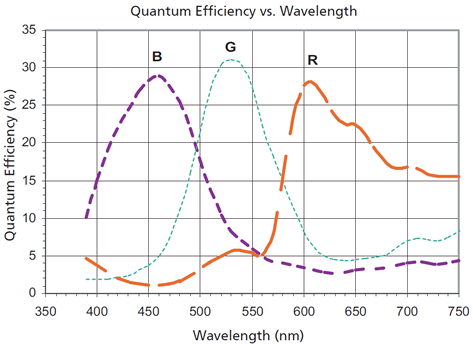
PRICING
FAQ
- What is included in the price of the SILICON VIDEO® 9T001C camera?
-
The $395.00 price includes the camera head with adjustable ‘C’ lens mount, infrared cut filter, and ¼-20 tripod mount. Interface cable and PIXCI® frame grabber are available at additional cost. A lens is optional. A complete imaging system, including computer with RAID array, is optional.
- What is an Infrared (IR) Cut Filter and why do I need it?
-
The SV9T001C camera uses a CMOS sensor. Lack of an IR cut filter in the presence of IR illumination produces an image with reduced contrast because IR activates all pixels of all colors; the red, green, and blue filters on the sensor’s pixels are almost transparent to IR which results in near-equal charge accumulation from IR illumination in all pixels. The SILICON VIDEO 9T001C includes a lens mount with an IR cut filter to attenuate the infrared sensitivity and provide better color balance. The IR cut filter is attached to the rear of the adjustable lens mount -- just in front of the sensor. As a result, the IR cut filter is always in place and protects the sensor from contamination when lenses are interchanged.
If IR sensitivity is important, or if other filters will be used on the lens, then order the optional SV9T001-OPT-MNTNOF ($25.00) lens mount without the IR cut filter. With 2 lens mounts – one with filter and one without – you can easily optimize the camera for best color balance or infrared sensitivity.
- What are the capabilities of the included XCAP-Lite imaging program and would I be interested in a more advanced version of the software?
-
There are different versions of the XCAP program. Please visit http://www.epixinc.com/products/xcap.htm. XCAP-Lite will capture into a maximum of 64 MB of computer memory – which limits image capture to just a couple of seconds. XCAP-Ltd allows capture to the limit of computer memory – but does not support capture to hard disk.
Neither the XCAP-Lite nor the XCAP-Ltd versions support video capture to hard disk, which is the only means for achieving video rate capture for an extended time period.
If the goal is to capture a video clip with duration greater than 90 seconds, then the $1495.00 XCAP-Std is required. The XCAP-Std program will capture video to disk from the SV9T001C camera installed in a computer with two 7200 rpm hard disks in a RAID 0 configuration.
- Explain Video Capture to RAID Array from the SILICON VIDEO® 9T001C camera (using the XCAP-Std imaging program).
-
The SILICON VIDEO 9T001C camera streams raw Bayer Pattern color data to hard disk at video rate. Image data is not compressed. At the end of a video session, the hard disks hold raw color data in an efficient EPIX-proprietary VIF video format. Assuming the camera is operated in 8-bit mode, each pixel is stored as 1 byte (256 intensity levels) of Red, Green, or Blue. Conversion to an industry standard format such as TIFF, BMP, AVI or JPEG requires a subsequent processing and conversion step. The image data on hard disk must be reloaded into the computer at which time the raw data is converted into RGB color -- and then stored in any of the following industry-standard formats:
- One TIFF w. Sequence
- One AVI 1.0 w. Sequence
- One AVI 2.0 w. Sequence
- One X/Y Binary w. Sequence
- Sequence of TIFF’s
- Sequence of JPEG/JFIF’s
- Sequence of BMP’s
- Sequence of FITS’s
- Sequence of X/Y Binary’s
- Sequence of X/Y ASCII’s
Conversion from the VIF format to a standard format requires more time than is required to capture the video rate (original or primary) sequence. The efficient VIF video format is required for primary capture because industry standard video formats [non-compressed] are not efficient enough [not fast enough] to allow video rate capture direct to RAID array.
130 Gigabytes of hard disk capacity are required for 1 hour of raw Bayer Pattern sequence capture in the VIF format when the SV9T001C camera is used with a 48 MHz pixel clock and with Bit Depth set to 8 Bits per pixel. The conversion to RGB color requires 3 times as much storage space or approximately 390 Gigabytes. Plan on using approximately 520 Gigabytes [130 GB × 4 = 520 GB] of hard disk capacity for both the raw Bayer data as well as the converted industry-standard sequence. After the conversion process has been completed, the primary VIF sequence can be deleted to conserve hard disk capacity. However, white balance and color corrections are done when the VIF files are converted to RGB. For some applications, it may be desirable to retain the primary VIF files so that a modified video clip with different color corrections can be produced from the original raw data.
One-hour capture at 70 MHz, the maximum pixel clock rate, requires approximately 780 GB (8 bits per pixel). One-hour capture at 25 MHz, the minimum pixel clock rate, requires approximately 260 GB (8 bits per pixel). Capture for more than 1 hour only requires greater RAID capacity.
Table of Pixel Clock Rates, Frame Resolutions, and Frame Rates - What kind of image quality can I expect from the SV9T001C?
-
Example images are posted at http://www.epixinc.com/gallery/sv9t001.htm.
- Low Compression?
-
The XCAP video to disk feature stores data uncompressed. Thus there are no artifacts as might be introduced by other imaging products that use compression and thereby can get away with smaller disks and/or slower disks. Nor does XCAP use compression when storing in AVI; no artifacts, no loss of information, and no need for custom codecs. When storing as TIFF, XCAP provides an option for lossless compression.
- If I mount some super-fast lenses (e.g. f/1.0 ballpark) and shoot at large apertures (maybe using neutral density filters to reduce the light), would the 1/2" sensor give me any shallowness to the Depth of Field (DOF)?
-
This request is unusual. Most EPIX® customers want to maximize DOF – not minimize it. Because the sensor in the SV9T001C camera measures only 6.55mm × 4.92mm, and because a 35mm SLR (Single Lens Reflex) lens is designed to cover film measuring 36mm × 24mm, a lens designed for use on an SLR camera, when used on the SV9T001C, will produce a much narrower field of view. As a result, you'll need to use a wide-angle SLR lens to achieve a normal perspective with the SV9T001C. Wider-angle lenses have more Depth of Field than greater focal length (higher magnification) lenses set to the same aperture.
To achieve a particular field of view, a C-mount lens will have a greater focal length than an SLR lens. The C-mount lens will provide a shallower DOF than the SLR lens (when set to the same aperture).
- Could I find a way to buy/build a 35mm lens adapter to interface with the C mount?
-
Adapters are available for less than $80.00. The SLR lens mounts to the front of the adapter just as the lens would attach to an SLR camera body. The rear of the adapter screws into the SV9T001C’s C-mount. Adapters are readily available for Nikon, Canon, Olympus and other popular SLR lens mounts. When an SLR lens is used with the SV9T001C camera, the lens opening (f/stop) and focus are manual adjustments. As a result, there is no advantage to purchasing a lens with automatic adjustments. Older, manual lenses, work just as well.
- Can the SV9T001C camera support a heavy lens?
-
The SV9T001C case is milled from a solid block of aluminum, and is thus rigid enough to support several pounds of lens. However, since the SV9T001C is so light, several pounds of lens – especially a long lens - place an unbalanced torque on the camera and thus the tripod, making the assembly susceptible to vibrations. For long heavy lenses, simply mount the lens to the tripod, and let the lens support the camera. The SV9T001C camera is also available as a printed circuit board without a case (or, if purchased with aluminum case, the case can be opened and the single circuit board can be removed without voiding the warranty). A camera built on a single circuit board simplifies design of a custom enclosure that might be built to permit specialized lens attachment. Note that the IR cut filter, as provided, is attached to the camera case lens mount, and not to the printed circuit board. Equivalent IR cut filters are available, such as B&W 486 or B&W 489, which can be attached to the front of a lens.
- Given a fast, modern PC, would I face any bottlenecks or extra expenditures involved with live footage?
-
Not all “fast, modern PCs” are created equal. The computer must be equipped with at least 2 hard disks in a RAID 0 configuration to allow video-to-disk capture. The computer will need a fast graphics display system if you expect to approach 20 - 30 fps display. XCAP-Std is required for video-to-disk capture.
- I would expect some difficulties with capture device codecs, which are unlikely your regular video edit codecs.
-
XCAP software provides image files in industry standard formats. EPIX® Imaging software is not written to limit the ability to port files to other applications. Since XCAP software does not generate compressed image files, there is no need for decompression.
- I would expect all kinds of funky workflow-related issues, be they digital (proprietary codecs, proprietary capture devices, driver problems, insufficient RAID…)
-
The SV9T001C camera and XCAP software provide video output in non-compressed industry standard formats, the capture device is an industry standard PC computer with an available PCI bus expansion slot, our XCAP program is installed by new customers every day – it is designed for easy installation; a two hard disk RAID array is the minimum configuration – EPIX, Inc. will be happy to help determine the drive capacity required for the task.
EPIX, Inc., offers complete imaging systems including camera, software, and the host computer with RAID system installed. EPIX, as an Intel-authorized reseller, typically offers imaging systems based on Intel CPUs and motherboards. Such systems are guaranteed to work to the customer’s written specifications. Ask for a price quotation.
- EPIX provides a demo version of the XCAP software that's used to acquire images from the camera, and though I'm just starting to learn its features, it appears that the formats of choice for image acquisition are either TIFF or BMP. I'm assuming that I would be able to capture a sequence of still images that I could then place on a timeline in Adobe Premiere or After Effects, edit and then export in the desired HDTV format.
-
Yes, a sequence of images can be saved as standard TIFF or BMP files.
- Also, for some reason I'm under the impression (though I could be dead wrong - I need a little more research here, too) that the CMOS chip used in this particular camera is the equivalent of a 3-megapixel still camera chip, likely from a digital point-and-shoot or the equivalent; my guess is that it's just controlled through the included PCI board in such a way as to allow for rapid capture of still images, to essentially form the equivalent of progressive-scan video, just captured as a sequence of stills rather than with a traditional video codec. If that's the case, I'm hoping that speaks favorably to the image quality - and at least that would get me in the ballpark of a decent HD video camera, albeit one sourced from the imaging chip of a point & shoot digital still camera.
-
The SV9T001C camera is based on the MT9T001P12STC CMOS sensor from On-Semi. It is a 3-megapixel progressive-scan sensor with programmable resolutions and frame rates.
- Provided that the camera captures TIFF or BMP sequences, can handle 1080p/24, and has image quality at least comparable to a 3-megapixel digital point & shoot camera - all of which appear to be possible but I still need to verify with EPIX - can you see any other potential pitfalls, better alternatives, or drawbacks to this system that I might not be considering?
-
The SV9T001C will capture 1920 by 1080 resolution, 27 fps, using a 70 MHz pixel clock. At full 3-megapixel 2048 by 1536 resolution, 18 fps is maximum.
The camera’s strengths include programmable horizontal resolution, vertical resolution, frame rate, pixel clock frequency, and both manual and automatic gain control. Exposure times and frame rates can be set arbitrarily, or can be locked to a multiple of the AC line frequency (50 or 60 Hz) to insure consistent frame illumination. Color balance includes presets for sunlight, fluorescent, and tungsten illumination. Saturation, brightness, and gamma are independently adjustable. Advanced color balance allows calibration using a Macbeth Color Checker.
Potential Pitfalls / drawbacks? When in Video (Free-Run) mode, exposures are through an Electronic Rolling Shutter (ERS).
- The examples given are all odd frame rates eg., 20/27/34fps, so unless the software allows arbitrary setting of the pixel clock and/or resolution you won't be getting 'normal' video rates out of it.
-
The pixel clock frequency is user-selectable over a range of 25 MHz to 70 MHz. with a granularity of 8 KHz to 5 KHz. Both horizontal and vertical resolutions are variable in 2-pixel increments.
- It would be awesome if I'm able to squeeze out decent 1080/24p video from a ~$1000 solution!
-
1080/24p to RAID array requires the $1495.00 XCAP-Std program in addition to the $1095.00 camera.
- Would it be possible to obtain a demo unit for testing?
-
A limited number of cameras are available for evaluation; typical delay to receive an evaluation camera is 1 week. The evaluation period is a maximum of 2 weeks. Full payment is required before shipment - either by credit card or wire transfer of funds. VISA, MasterCard, and American Express credit cards are accepted. Net-30 credit terms may be available, pending approval by the accounting department. Shipping charges additional. The shipped camera may have surface scratches on the case, but it will perform as new.
We will ship an evaluation version of the software of your choice. The software will be fully functional. "Evaluation version" simply means that a printed user's manual is not included. Printed software installation instructions will be shipped along with a software CD, and if needed, depending on the software version, a USB software authorization key. The XCAP program includes an HTML manual in the HELP menu with hyperlinked table of contents for easy navigation.
An evaluation camera is not shipped with a lens unless a lens is specifically ordered at additional cost. Lenses are not returnable.
Technical support is available between 8:30 AM and 5:30 PM, CST (i.e. Chicago’s time zone), Monday through Friday, except holidays.
Telephone: 847-465-1818 Fax: 847-465-1919 E-mail: epix@epixinc.com Web Site: http://www.epixinc.com Ftp: ftp://ftp.epixinc.com Near the end of the evaluation period, you will be contacted by telephone or e-mail for comments and feedback. The evaluation products are expected to be shipped back to EPIX, Inc. in reasonably the same condition as when they were shipped to you. You will pay the return shipping charges. Upon the return of the evaluation equipment, in good condition, the accounting department issues a credit against your credit card or Net-30 account for the full amount of the evaluation products.
If you wish to purchase the SV9T001C camera, then upon return of the evaluation equipment, a new camera will be shipped with all manuals. EPIX, Inc. will pay UPS ground shipping charges to locations within the USA and Canada. Evaluation policy subject to change without notice.
EPIX, Inc. would like to thank Hal Smith and the Cinematography Forum for many of these questions.
